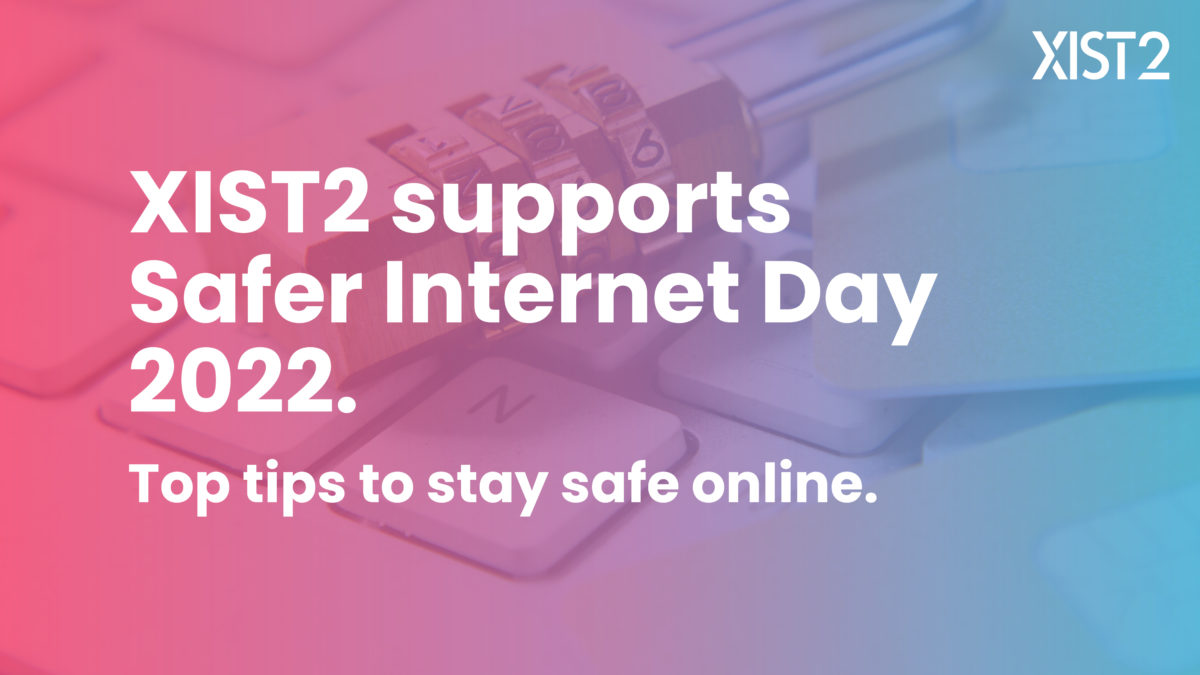
Top Tips to Stay Safe Online
February 8th saw the 19th annual Safer Internet Day. Safer Internet Day is a day dedicated to advocating safety online and the responsible use of technology for young people. Since online safety affects all those who spend time online, which according to Statista, is 62 million monthly active users, XIST2 have shared their top tips for staying safe online.
Limit the amount of personal information you put online:
This seems obvious, but you would be amazed how much personal information people put online. Social media often highlights your date of birth, if only by friends wishing you a happy birthday! Often there are photos of your home with locations tagged in, and people seem to find it hard to resist sharing when they are on holiday. Make sure your privacy settings are set high, and don’t post information that is used for security questions on password reset tools (place of birth, mother’s maiden name etc). This is not information you would freely give to strangers, so don’t give it to the millions of people who can find your information, online.
Use strong passwords:
Again, this may seem obvious, but passwords are one of the biggest weak spots on the entire internet security structure. Cybercriminals know that people tend to use easy to guess passwords such as ‘password’ or ‘12345’ or even, names. Make sure you pick strong passwords, that are hard to guess. A strong password will include at least 15 characters, letters and numbers as well a special characters such as ! or #. Also, be sure not to use the same password for all logins, because if one is breached, they all are! Using a password management system is a good way to remember all your unique passwords.
Make sure you have up to date antivirus protection and security software:
While Antivirus protection can’t protect against all online threats, it will detect and remove most malware. If you do not stay up to date with the latest programmes, this element of security is jeopardised. This is relevant for both computers and mobile devises. Turning on automatic updates so you receive the newest fixes when they become available is a good idea.
Only make purchases from secure websites:
Every time you make an online purchase, you are putting in or using your bank account information. Make sure you are sure the website you are putting this information into has a secure network. You can make sure this is the case if the URL starts with https: rather than just http: or if there is a padlock icon in the search bar. There are thousands of websites out there that are a potential risk to you when you enter your bank details.
Always have a secure internet connection:
Always protect your home wireless network with a password. If you connect to a public Wi-Fi network, be aware and cautious about the information you are sending over it.
Stranger Danger!
This is something taught in primary school, and yet, when it comes to being online, people seem to forget all about this advice! Be very careful when connecting with people you don’t know, on social media or personal emails. This is particularly important for teens when it comes to online predators, but many older people have been caught up in scams this way too.
Don’t fall for phishing emails!
Careless clicking can lead to all sorts of problems! Many of today’s scams start with a phishing email where you click on a link and then reveal your personal information. Some look like they are from a reputable company such as HMRC or your bank, and others are online quizzes, or claim you have won a prize. Remember the phrase, ‘If it sounds too good to be true, it usually is too good to be true’!
Be aware of the latest scams
The truth is online threats are constantly evolving and adapting. The way we use the internet evolves and therefore, so do the cybercriminals. One of the latest threats on the rise is ‘ransomware’. This is when a hacker threatens to lock you out of all your files unless you agree to pay a ransom.
Educate yourself about the latest scams and how they are targeting people so that you are aware and can stay alert.
Online safety is an ever-increasing priority as cybercriminals use more advanced tactics. Follow these steps and you will be putting yourself in the best possible position not to be caught out by online scams.
More in Tech, IT & Comms

Get Support Announced as B4’s Official IT Partner
We are delighted to announced that Oxfordshire’s leading IT Services provider, Get Support, have become B4’s Official IT Partner.

Stephen Clarke: Leading the Way at the ATOM Festival of Science...
Stephen Clarke, our Principal at Cherwell College Oxford, is not only a distinguished leader and former British diplomat, but also a passionate advocate for science and education. As the Chairman of ATOM Festival of Science & Technology, Stephen plays a pivotal role in bringing world-class scientific discussions and innovations to the heart of Abingdon. Stephen’s leadership ensures that the festival remains dynamic, inclusive, and engaging for people of all ages.

Oxford Metrics: AGM statement
At Oxford Metric’s AGM held in February, CEO Imogen O’Connor made the following statement
From this author

How do I hire a web development agency?
It can be tough finding a good web development agency – mainly because there are so many agencies out there, and it can be hard to know which one is the right fit for your project.

How do I choose a good web design agency?
The first thing to appreciate when choosing a good design agency is that there is no one-size-fits-all solution, so you’ll need to find an agency that can tailor its services to meet your unique requirements.

Do web agencies use WordPress?
Why agencies back WordPress as a CMS


